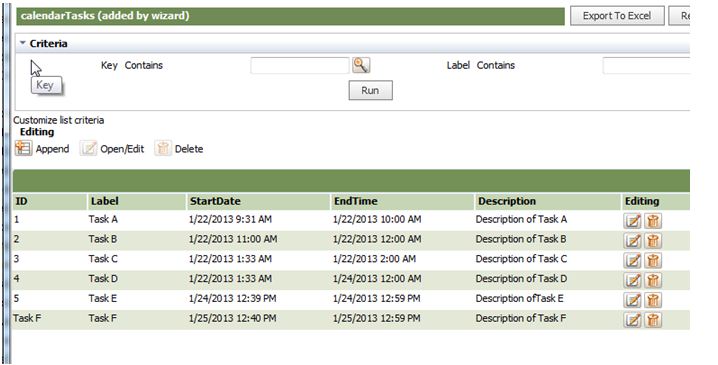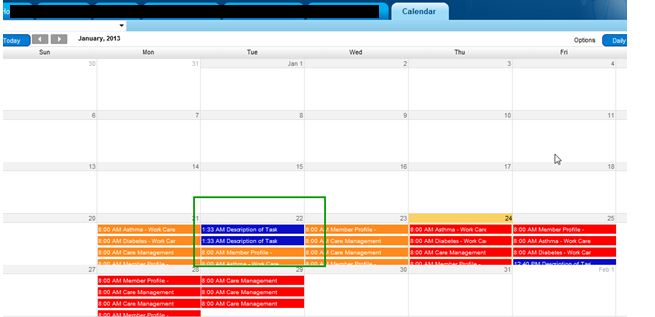Tuesday, 30 July 2013
Set file path and file name as parameters on the Connect File
1. Define a new page with two properties to hold
file path and file name
3. Use parameters to set the file path and file
name
4. Define file path and file name on the connect
file as a reference to the properties on the page created above
(used ‘=’ to define the fields as a reference to the
page which created )
5. To change the file name and path at runtime we
need to change the properties on the page and call the Connect-File
method
Subscribe to:
Comments (Atom)
Get PageList Exported to excel
Get PageList Exported to excel 1. Create a Excel template as following format A1: Column Name : Case ID A2: Property Reference ...
-
Prerequisites: Pega 7 New case type added from case types on developer portal on pega 7(Class for new Work item will get created) ...
-
1. Create table to hold indexed data inside the pegarules DB by using following SQL script : ( Don’t change the first 3 columns...
-
1. Run activity from Java script. var oSafeURL = new SafeURL(" << Class >> . << Acitivity Name >> ");...