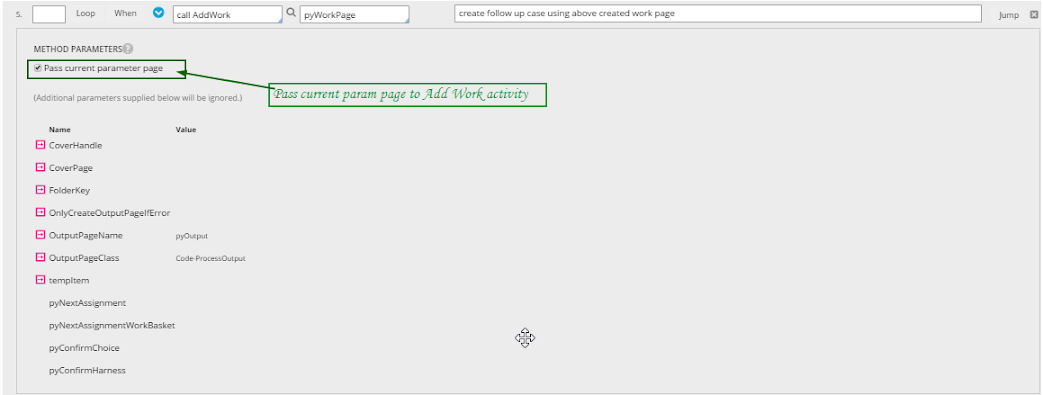Prerequisites:
Pega
7
New
case type added from case types on developer portal on pega 7(Class for new
Work item will get created)
Start
flow is automatically created (pyStartCase by default)
1. create activity rule and
define work page In ‘page and classes’ tab ;
2.
call createWorkPage OOTB activity on pyWorkPage
as the primary page and define the following parameters;(it will create the
work page for new work object)
If you want to set values for new work
object you can set it to new work page (pyWorkPage) using Property-Set method before
continue to next step.
3.
call AddWork
OOTB activity on pyWorkPage as the primary page and pass the current parameter
page;(it will create new work object and open it)